Use an Eventbrite Registration Page
An integration with WorkCast and Eventbrite allows registration data to move seamlessly from Eventbrite to WorkCast.

This integration enables you to to do more with your Eventbrite and WorkCast accounts, including:
-
Ability to market and share your normal registration pages in Eventbrite
-
Possibility of adding paid for options for viewing of your webinar within Eventbrite
-
Run different kinds of events with WorkCast from a live event (including webcam and pre-recorded media) to simulive events and on demand content
-
Your registration data and attendance data all in one place within your WorkCast reporting
Setup your integration
Your integration is done on an event by event basis due to nature of how to create and setup an event in Eventbrite. Your integration can be easily setup during the creation of your event and can be done in 3 easy steps which are listed in more detail further down this page.
-
Create your WorkCast event session in the WorkCast platform (remember to register for your event to check it!)
-
Create your Eventbrite event in your Eventbrite account, using the WorkCast event auditorium link as the live event page
-
Fill in the integration form with the event and API details (you can log into the form with the username and password you will be given)
After this your integration is set up for this event. You will receive a confirmation email to confirm the success of this. If there are any errors, please check your event and account information and try again. If the error continues, please contact us at support@workcast.com.
Please note that to setup the integration you will need your Eventbrite API private token and your WorkCast API key. The WorkCast API key remains the same for any integrations you setup. If you don't have this, please contact us at support@workcast.com.
Step 1: Create your WorkCast event
-
Log into your WorkCast account with your Producer user, from here you can create an event
-
Remember to name this this the same as what you in Eventbrite and set for the same time and date
-
You may want to update your Registration Page information if you want to also have the option for someone to register here. If so it is important to check that registration fields match that of your Eventbrite page
-
Ensure that your Event Experience (Auditorium) details are updated
-
To check your event and ensure all set up, use the registration url to register for your event session (this is an essential step to ensure registrations come through as expected)
-
Emails setup is optional for reminders and post event emails
-
IMPORTANT: If you wish for emails to not come from our platform, ensure that all the emails have the schedule removed and deactivated
-
You will need 2 pieces of information for your Eventbrite setup and integration - your WorkCast event ID and your WorkCast event auditorium url. Both can be found on your event setup, with the event ID at the end of the url.
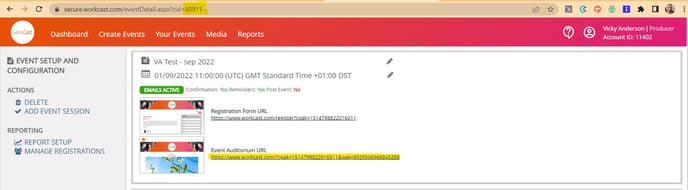
Step 2: Create your Eventbrite event
-
Log into your Eventbrite account and create / edit your event as normal
-
When you get to the section on event creation called Online Event Page, click Link another provider
-
This will open a section called Live Video or Audio. Paste in your WorkCast auditorium url and add the title of your event
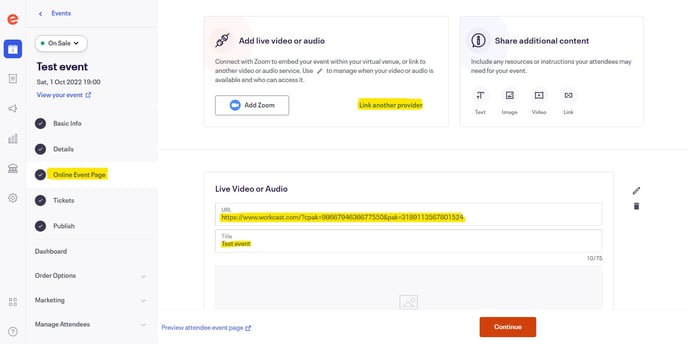
-
Continue creating your event as normal
-
You will need to make a note of the Eventbrite event ID for your integration. This can be found in the url when looking at this event
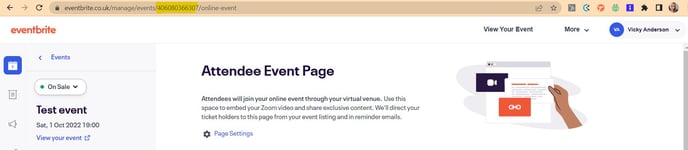
Step 3: Complete the integration form
-
Open and complete this form. This must be done for each event that you wish to be integrated with Eventbrite and WorkCast. The username and password should have been sent to you separately, but please contact support@workcast.com if you have any issues accessing
-
The form will for your Eventbrite event ID, your WorkCast event ID, your Eventbrite API private token, your WorkCast API key and an email address for a notification to go to regarding your integration
You should be able to create or retrieve your Eventbrite API private token in the Account. Settings and API section of your account. We recommend reaching out to Eventbrite for further help with this step if needed.
-
Once you have filled in this information and submitted the form you will get a notification to the email address you added that will state whether your integration has been successful. If there any errors, please re-check your event information and try again
-
Once this is complete, any new registrants to your Eventbrite event page will automatically go straight to your WorkCast event. For any registrations that may have taken place prior to the successful integration you can bulk upload these to your WorkCast event.
![workcast_logo_orange-01.png]](https://insite.workcast.com/hs-fs/hubfs/workcast_logo_orange-01.png?height=50&name=workcast_logo_orange-01.png)