What is an Event?
Learn about what an event is and what it can include.
The WorkCast Platform
The WorkCast Platform is a unique webinar and webcasting platform that allows users to have fully styled and branded event workflows that can be used for many online and hybrid event experience.
Every customer with a WorkCast licence has the ability to create an event.
What is an Event?
An event is a term used to describe the end to end workflow and components used to set up and deliver your online Webinar, Webcast or Virtual event. These are created using a Master Template and your event specific content.
These components can be as simple as:
-
- The registration page
- Thanks page,
- Auditorium page
- Confirmation/ Reminder and Post event Emails
Or as complex as:
-
- The registration page
- Thanks page,
- Lobby page
- Individual Session auditoriums
- Sponsor booths
- Agenda Pages
- Confirmation/ Reminder and Post event Emails
For information on more complex event setup view our Mini VE and Virtual Events pages. Did you know you can also organise your past, present and future events into a Webinar Library?
You can locate events in your account in the ‘Your events’ tab
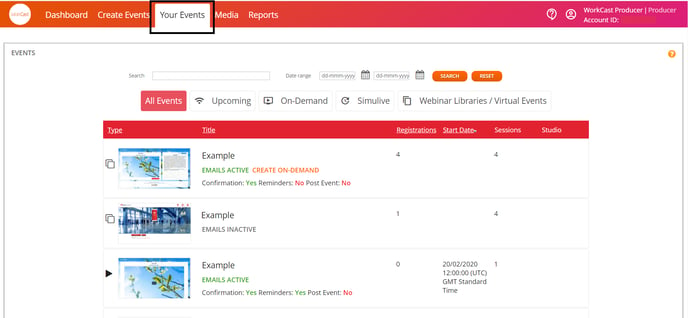
The WorkCast Platform supports the following live event presentation types:
- Interactive (Webcam, screenshare, media playback & cloud slides capabilities)
- Simulive
- Live stream (Requires Live Streaming Add-On)
Producer users have the ability to create Live, On-Demand, or Simulive events.
![workcast_logo_orange-01.png]](https://insite.workcast.com/hs-fs/hubfs/workcast_logo_orange-01.png?height=50&name=workcast_logo_orange-01.png)