Virtual Event Experiences
Learn about virtual event experiences that require no plugins, downloads, or barriers.
WorkCast's Virtual Events are cloud-based, secure, and require no plugins, downloads, or barriers, so you can easily host your multi-session online event, anywhere, anytime, on any device.
Below is a selection of the different layout options available for virtual events, these will be used as a basis for the layout of the site. Once you have selected a layout, you will work with our design team to supply design assets to apply to the layout you choose. We will also define the menu structure as part of the initial onboarding/planning call before taking your assets to apply to your layout choice.
How to Supply Image Assets
Each of the different template choices below has specific size guides if you are supplying images to be displayed within your template. Please view the image asset size guide for creating and supplying any images.
View Layout Choices:
- Reel
- Expo
- Tile
- Fusion (Hybrid)
Reel - View Live Example
The Reel layout is dynamic and incorporates multiple session and day displays. Live session time displays in the attendees local time zone, with session thumbnails showing which session is live, starting soon, or on-demand. WorkCast's Engagement Wall feature is shown within the branded booths.
 |
|
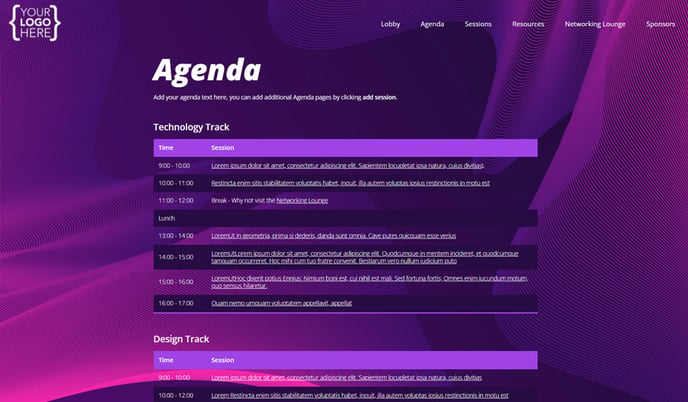 |
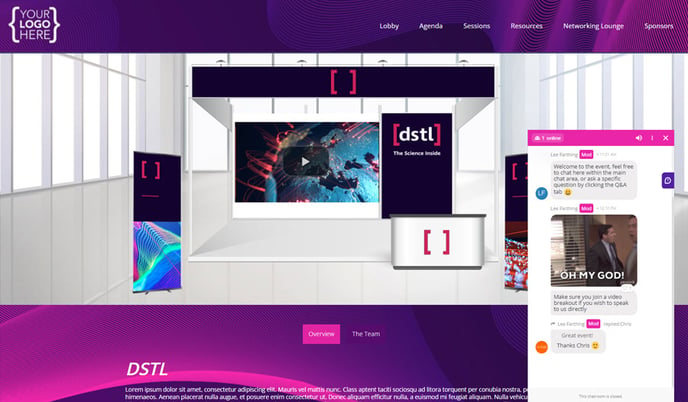 |
Expo - View Live Example
The Expo layout is aimed at recreating the look and feel of a physical event online. It features multiple pages that mimic areas of physical events such as; sponsor booths, lobby, exhibition halls, etc.
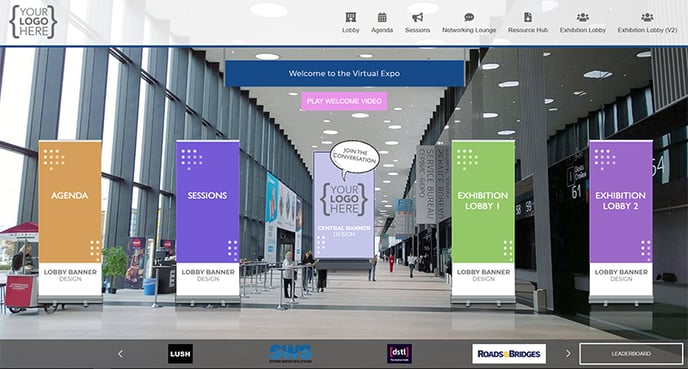 |
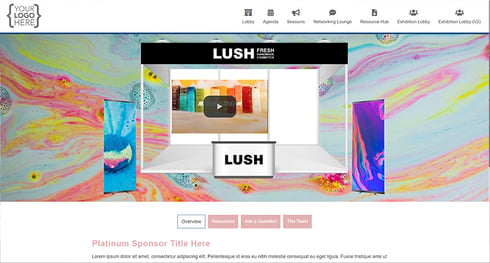 |
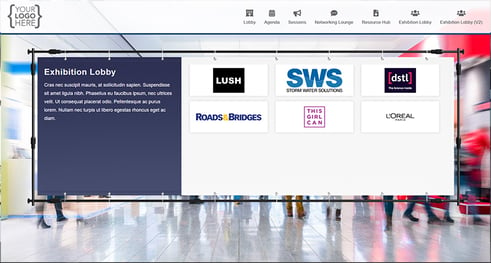 |
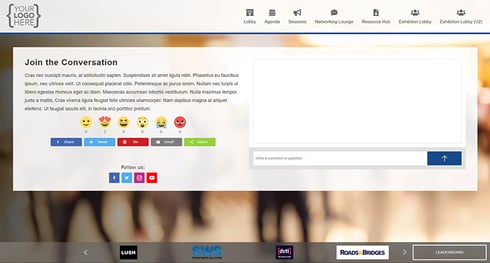 |
Expo template pack: What is Included? See the full list of available Expo template page layouts available.
Supplying your images: Please view the Image asset size guide for creating and supplying any images.
Tile - View Live Example
This layout is focused on having all of the sessions/sponsors all grouped, right from landing on the home page. This gives sponsors the maximum exposure to attendees within the prime real estate on the home page.
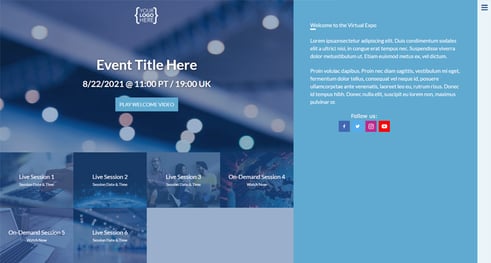 |
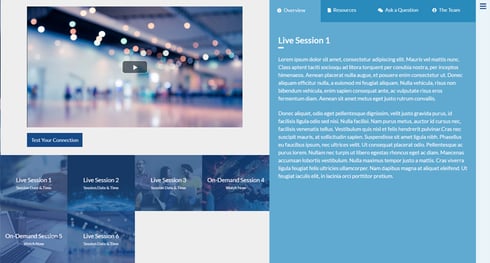 |
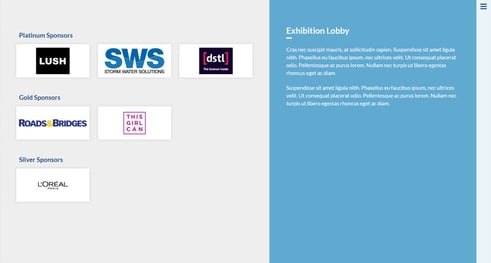 |
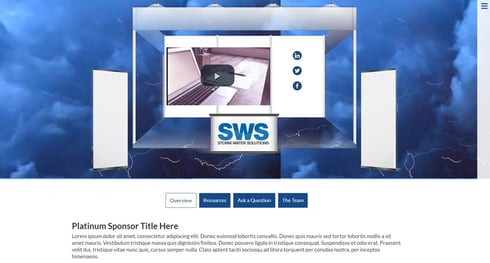 |
Fusion (Hybrid) - View Example Registration - View Live Example
This layout is focused on Hybrid events that have a mix of physical and virtual attendees. Physical attendees focus is on engagement and being able to interact on mobile or desktop device without live media. Virtual attendees also focus on engagement and interacting with presenters and other attendees but includes the live video content to watch online.
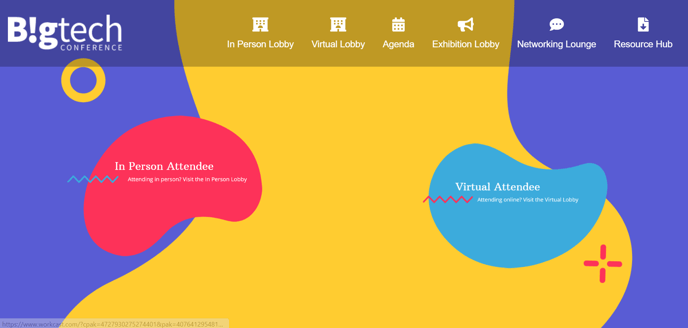 |
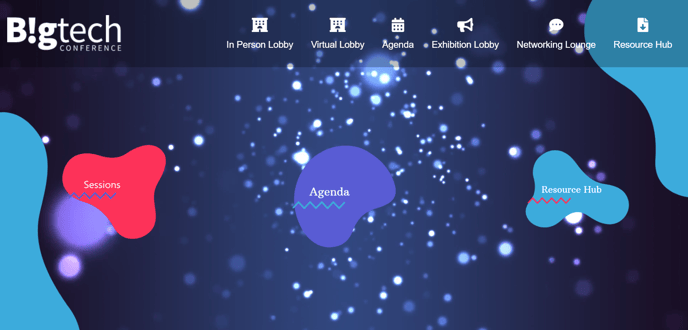 |
Below is a selection of the different layout options available for registration forms, Once you have selected a layout, you will work with our design team to fully brand up the experience.
![workcast_logo_orange-01.png]](https://insite.workcast.com/hs-fs/hubfs/workcast_logo_orange-01.png?height=50&name=workcast_logo_orange-01.png)
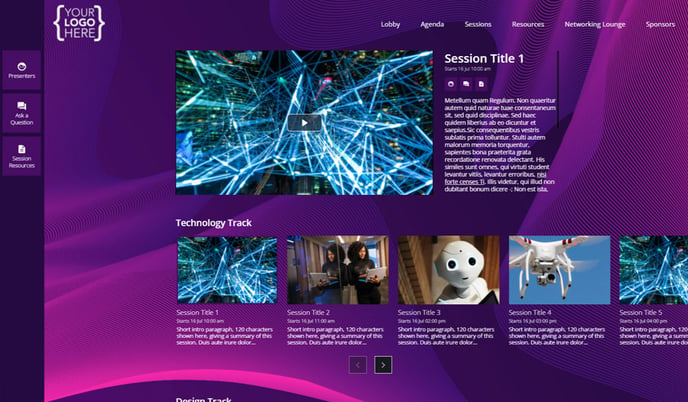
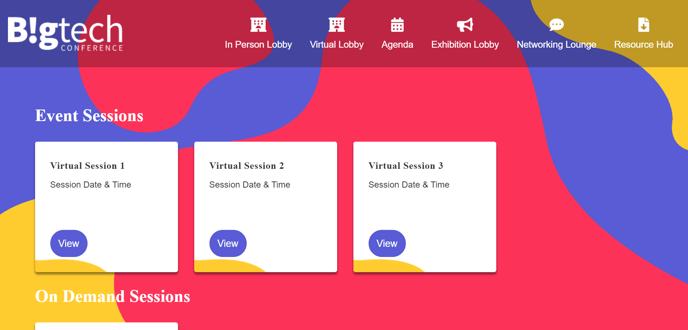
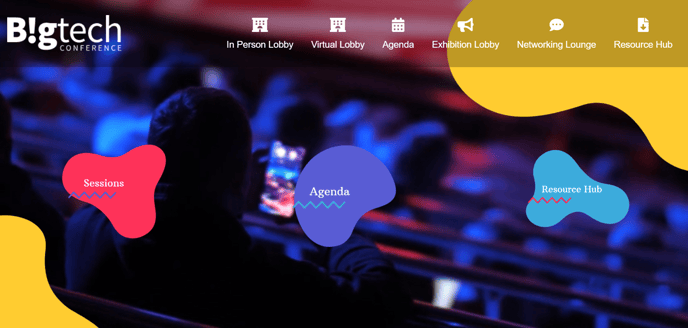
/5050_video_reg.jpg?width=500&name=5050_video_reg.jpg)
/geometric_reg.jpg?width=500&name=geometric_reg.jpg)
/blur_reg.jpg?width=500&name=blur_reg.jpg)
/fold_reg-1.jpg?width=500&name=fold_reg-1.jpg)
/straus_breeze.jpg?width=500&name=straus_breeze.jpg)