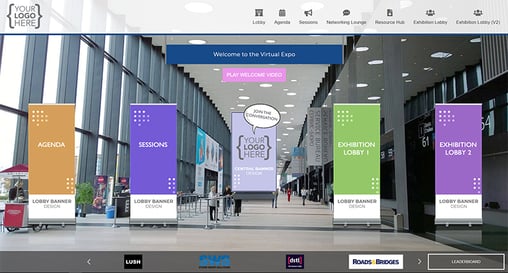Expo Template Pack
Understand the different page layouts you can have in your Virtual event using the Expo Template Pack. This can be used for self-service and Project Managed Virtual Events
Below is the full list of available page layouts available as part of the Expo Template Pack. As part of your master event available you have the option to include any of the page options listed below.
Expo - View Live Example
The Expo layout is aimed at recreating the look and feel of a physical event online. It features multiple pages that mimic areas of physical events such as; sponsor booths, lobby, exhibition halls, etc.
Key Features
- Header - Navigation menu in the page header
- Header - Optional navigation menu icons (from set asset library)
- Page background image change
- Responsive design (latest browsers/devices/mobiles)
- Footer - Sponsor/exhibitor logo quick links (optional)
- Footer - One additional navigation link (optional)
Lobby Page
- All registrants will initially join through the lobby
- Max Five lobby banners can link to pages within the event
- Welcome Sign - Text can be updated
- Welcome Video - Button click to show optional welcome video
Agenda
- Add text-based content for a more detailed overview of the event and any live sessions to run.
Sessions Lobby
- Any live or on-demand Sessions can be grouped into a single filter or multiple filter groupings
- If there is a single filter used the session boxes will display in rows of 4 one row under another
- If there is more than 1 filter used sessions will display in scrollable rows of 4 with arrows to navigate to additional sessions within the filter
- Each session box shows the Session title, secondary text line (optional), and a clickable link to navigate to the session
- The height of session boxes will differ based upon the length of the session title text
Live/On-demand Session
- Video player
- Overview description test
- Resources - Links/downloadable assets (Optional)
- Presenter details
- Ask a Question or Attendee Chat (Optional)
Networking Lounge
- Overview description
- Ask a Question or Attendee Chat Feature
- Third-party embeddable widgets (optional)
Resource Hub
- Overview description
- Third-party embeddable widgets (optional)
- Resources - Links/downloadable assets
Exhibition Lobby - Layout Version 1
- Title and overview description
- Dynamic filter showing exhibitor logos linking to individual session pages
- Logos displayed at set maximum size
Exhibition Lobby - Layout Version 2
- Title and overview description
- Dynamic filter showing exhibitor logos linking to individual session pages
- Booth layout/style remains the same for all exhibitors
- Exhibitor logos displayed at set maximum size and appear on top of the booth image
Platinum Booth
- Individual Exhibitor page background update (optional)
- Individual Exhibitor branded booth
- On-demand video asset
- Branded video splash image
- Overview description
- Resources - Links/downloadable assets (optional)
- Ask a Question or Attendee Chat (optional)
- Presenter/Team details
Standard Booth
- On-demand Video Asset
- Branded video splash image
- Overview description
- Resources - Links/downloadable assets (optional)
- Ask a Question or Attendee Chat (optional)
- Presenter/Team details
Standard Booth (No video asset)
- Overview description
- Resources - Links/downloadable assets (optional)
- Ask a Question or Attendee Chat (optional)
- Presenter/Team details
![workcast_logo_orange-01.png]](https://insite.workcast.com/hs-fs/hubfs/workcast_logo_orange-01.png?height=50&name=workcast_logo_orange-01.png)