Logging In
This article will explain the principles of logging into the platform so you can create and run your Virtual Event
How do I log in?
Go to, https://secure.workcast.com/ and enter your username and password to log in. Please ensure you log in using your Producer credentials. If you have forgotten your password, simply click Forgotten your password? and follow the on-screen instructions.
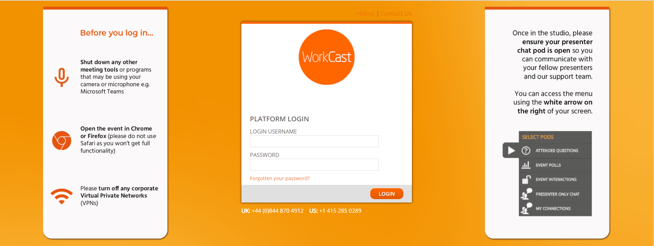
How can I check my user role?
Once logged in, please check that you are logged in as a Producer. You can confirm this by checking your Name and Role at the top right-hand side of the screen.
Please note: you will need to be logged in as a Producer to create an event. If you are unsure, you can learn more about user roles and responsibilities.
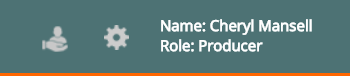
![workcast_logo_orange-01.png]](https://insite.workcast.com/hs-fs/hubfs/workcast_logo_orange-01.png?height=50&name=workcast_logo_orange-01.png)