Platform User Roles & Responsibilities
The WorkCast Platform is a unique webinar and webcasting platform which grants specific levels of control and interaction to a selection of different user types. This ultimately reduces the risk of events being misconfigured.
The following user types can be set within the WorkCast platform:
1. Platform and Event Management Roles
- Producer
- Host
2. Event Specific Roles
- Presenter
- Content Editor
1. Platform and Event Management Roles
- Users specifically involved in the administration of the platform, users, and the creation, management, and administration of events and templates.
- Typically not presenters or contributors of the specific event content.
- Users coordinating department or organization’s webinar and online event activities.
Producer
A Producer user is included with a Producer+ licence. They are able to create, edit and run all events in an account. Event creation is completed using the Master Event templates created by WorkCast at the point of account provision.
Producers are able to:
- Create, manage and run Multi-Session and Single Events
- Create Presenters
- Manage channels
- Access advanced reporting
- Access/edit email communications per event
This role has access to a wide range of features that allow managing and running a range of event types and configurations (with the exception of self-service live streaming from venues).
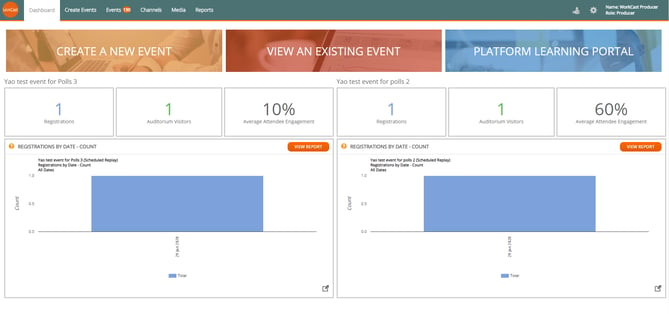
Host User
Host users are able to see and manage the content and scheduling of all events created within the account. Host users are available to Enterprise, Producer+, and Present+ customers.
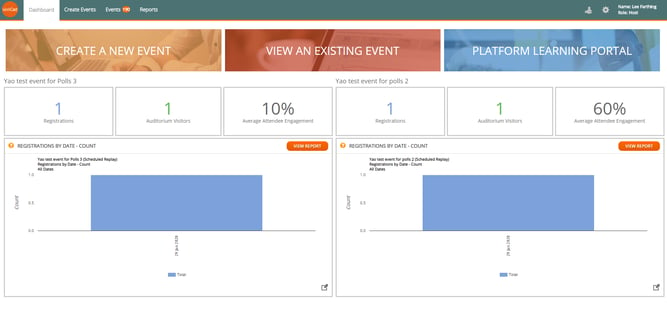
Host user's views and controls are specifically designed to make it easy to create and manage webinars from either standard or custom Master Templates.
Host users can
- Schedule, manage and run single session Live events
- Create and manage presenter users
- Access standard event session reporting
There are 2 different types of host users. When you purchase your licence with us, your host user profile has account-wide characteristics meaning you can manage your full account in the areas above.
The second Host profile available for purchase is a personal host user.
- This profile is available to purchase additionally and limits the view to only events/managing content created by that particular user.
- The personal host profile cannot see or edit/manage events created by another user unless they are given presenter access to specific events.
- Account-wide host users can see anything created by personal host users.
The personal host user profile is generally used for businesses with other departments who need to create/run webinars but are separate to the overall webinar program.
Please note: Present+ licences can run 1 webinar at 1 time - please take this into account.
2. Event Specific Roles
There are 2 additional roles in the platform which are related to event-specific functions.
Presenter
The Presenter role is specifically designed for event presenters to login to the webinar/session they have been allocated to present on.
Presenter logins can be created by either Producer or Host users and can be emailed their unique login to the WorkCast Studio. This email is sent via the Email Presenters button within the Event Experience tab.
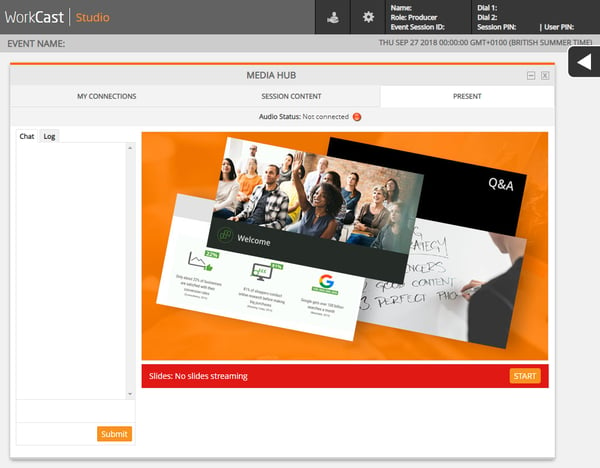
Content Editor
The Content Editor role is specifically designed for our Premium Event Support (managed event) customers to add their event-specific information into pages.
WorkCast would provide login and access details to the specific event. The user can then login and add information at their convenience.
The user can then login and add information to their events at their convenience and submit it WorkCast to review and finalize.
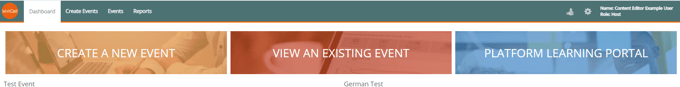
If you click into Events or View an Existing Event it will show you the Events created with your Content Editor user:
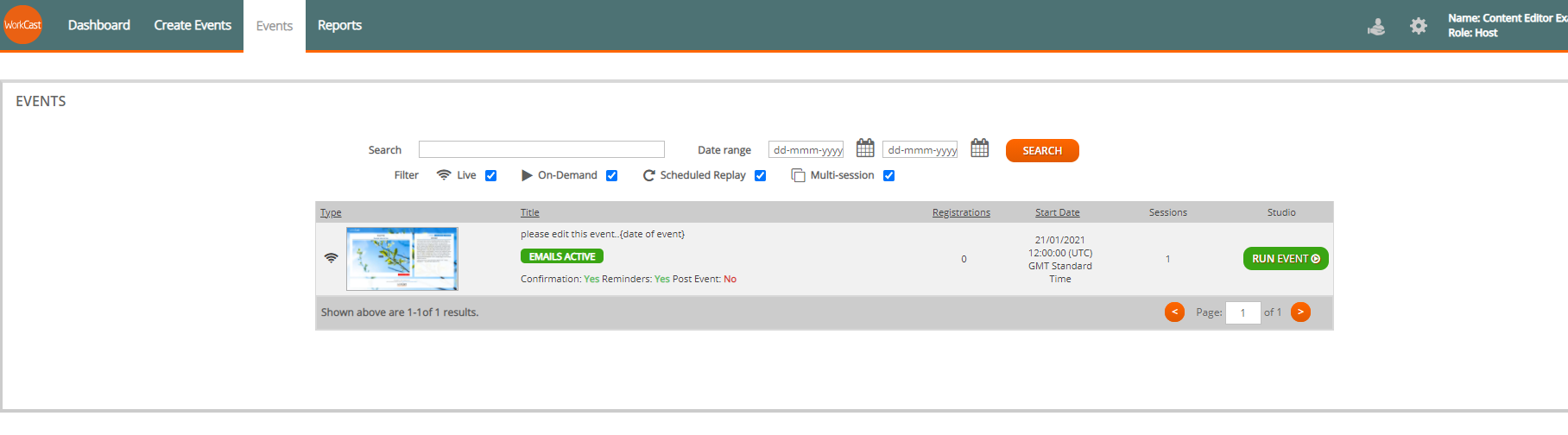
Managed events are available to purchase through your salesperson or account manager who will also be available to discuss this further.
![workcast_logo_orange-01.png]](https://insite.workcast.com/hs-fs/hubfs/workcast_logo_orange-01.png?height=50&name=workcast_logo_orange-01.png)