What are Virtual Events?
Discover different types of multi-session events with examples.
Online Conferences, Virtual Exhibitions, Job Fairs, Open Days
Customers of WorkCast Producer+ and Enterprise licenses have the option to create and run multi-sessional events. Take a look at two working examples listed below demonstrating the registration, email, and page viewing experience.
Virtual Expo Example
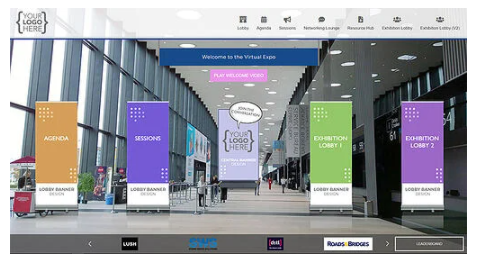
View example one.
This working example shows the full end to end-user experience from the registration process and confirmation email to the full live event pages. You can browse individually branded exhibitor booths, the live chat room, or individual webinar pages.
Virtual Tile Example
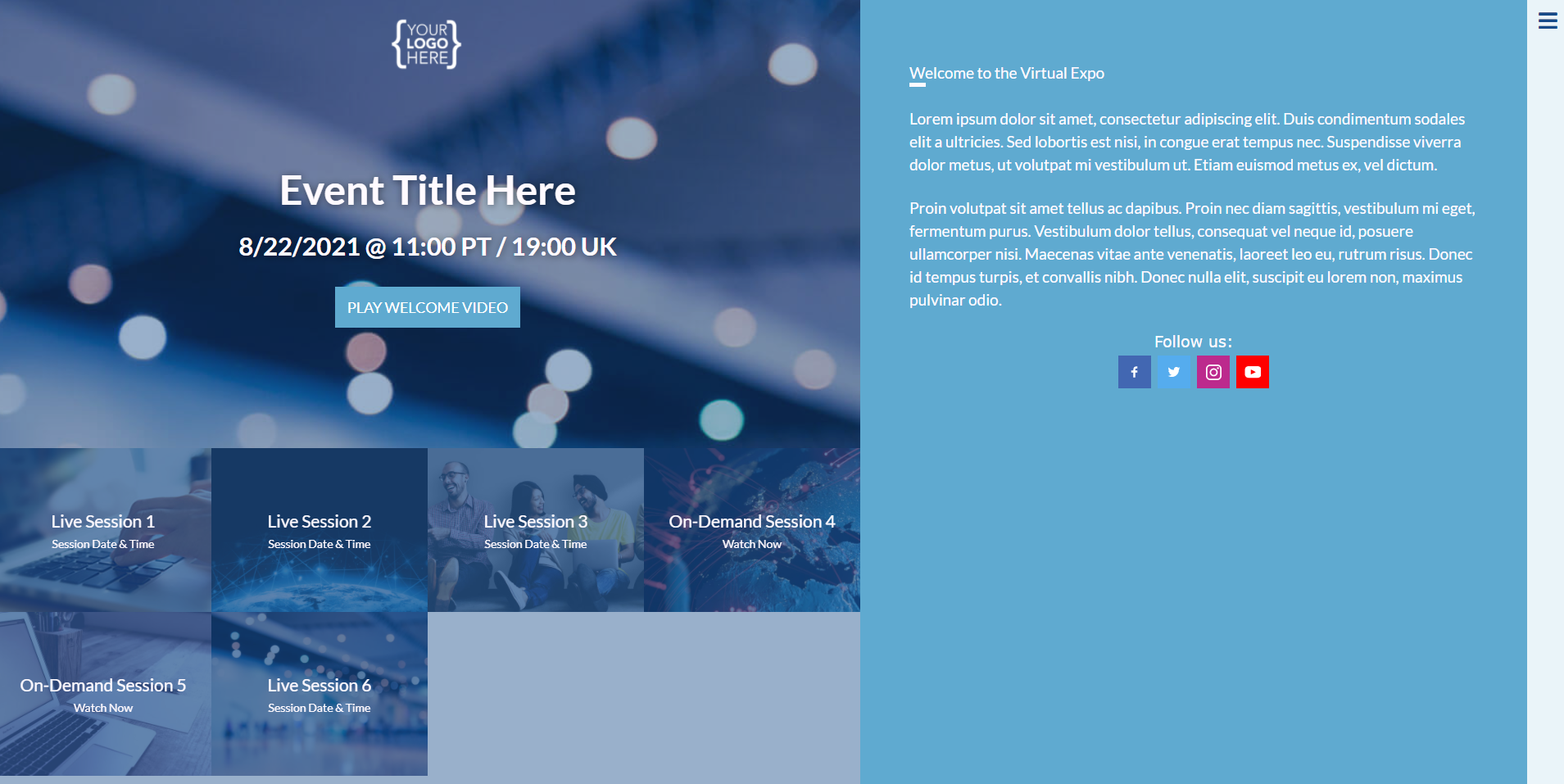 View example two.
View example two.
This layout is focused on having all of the sessions/sponsors all grouped, right from landing on the home page. This gives sponsors the maximum exposure to attendees within the prime real estate on the home page.
Creating Virtual Events
WorkCast customers are able to create a wide range of online event experiences using the Event, Channel, and Event Session capabilities of the WorkCast Platform.
Please contact your Account Manager or support@workcast.com to find out how you can have multi-session virtual event templates as part of your account.
Examples of Multi-Session Events
Online Conference

Register for the overall event or the speakers you are interested in. A lobby page provides the agenda and channel providing access to the individual featured presentations.
Recruitment/Job Fairs
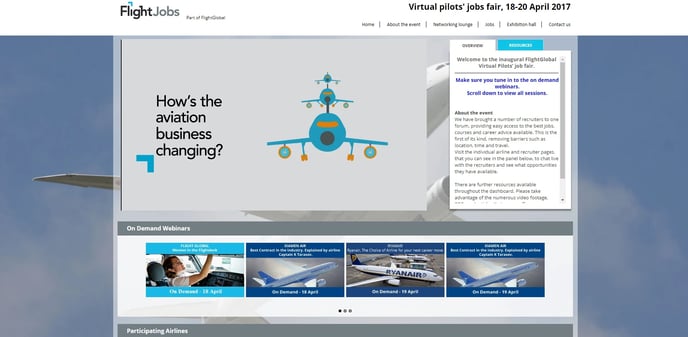
Overall event registration with different tracks for employers, job functions, departments, etc, with the ability to watch presentations, ask questions, and apply for roles.
University/College Open Days
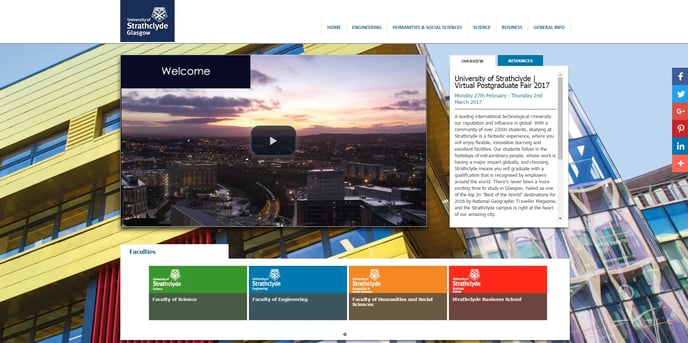
Overall event registration with students able to view a range of presentations (Event Sessions) from different faculties (Channels), departments (Channels), and apply for courses.
Internal Staff Conference
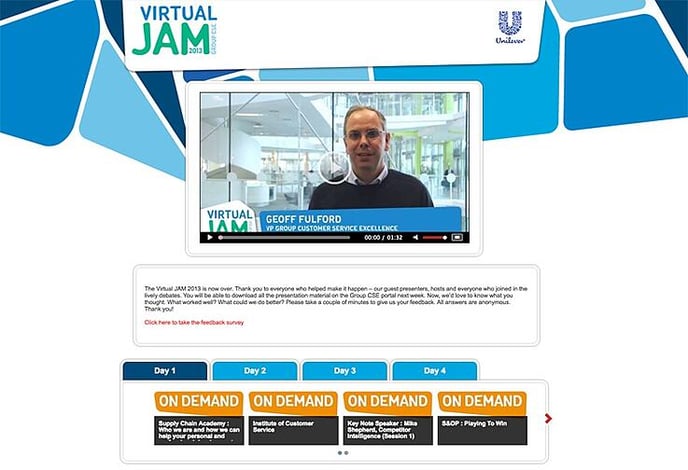
Secure registration for the event with channels displaying different departments. Staff watches and interacts with the individual presentations.
To discuss your event scenario, speak with a member of the WorkCast Sales team or with your Account Manager.
![workcast_logo_orange-01.png]](https://insite.workcast.com/hs-fs/hubfs/workcast_logo_orange-01.png?height=50&name=workcast_logo_orange-01.png)