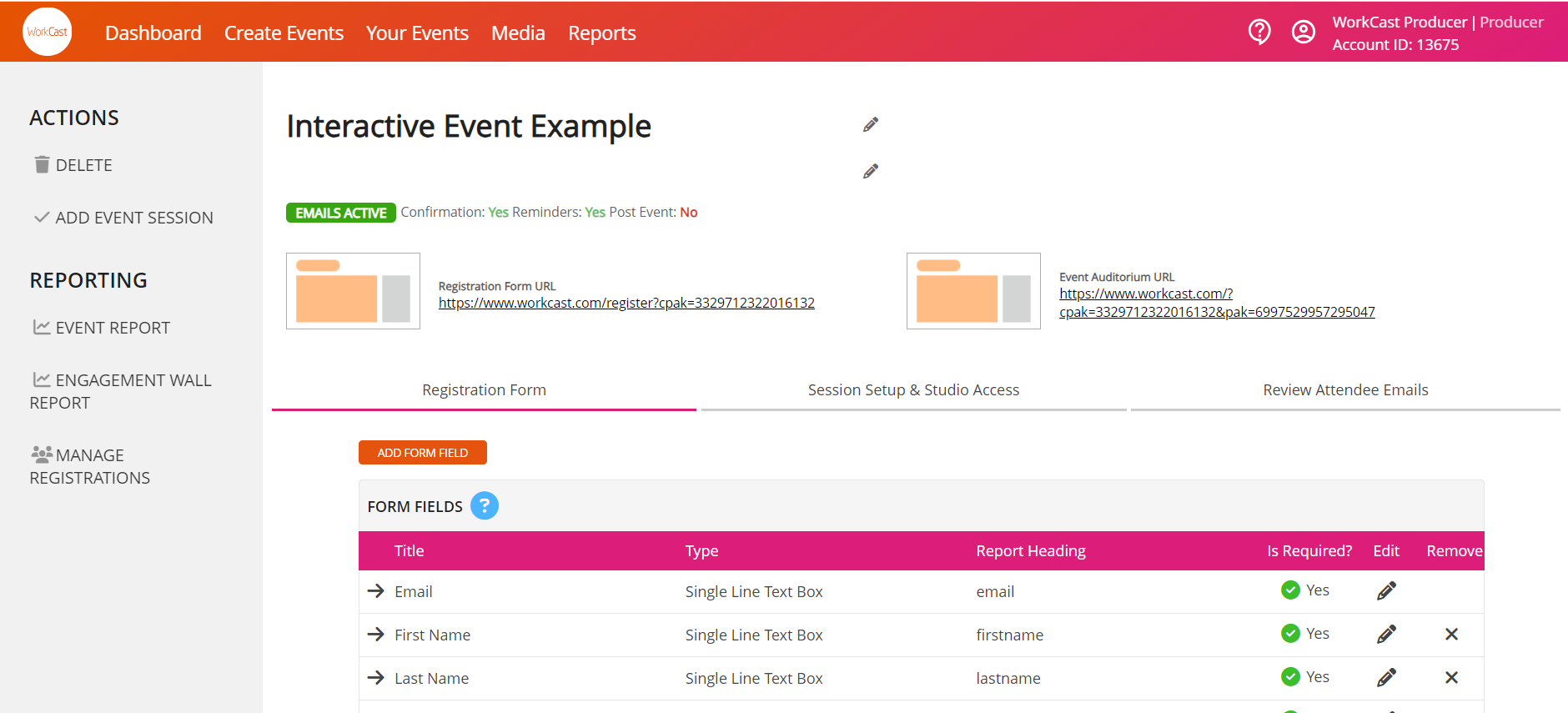- Insite
- 📺 Build a Single Event
- 🎨 Creating an Event
Create an Interactive event
Quick Links
How to create an Interactive event
What is an Interactive event?
An Interactive event is WorkCast's most popular presentation type which allows up to 16 people to connect and present via webcam and audio with the ability screenshare and playout pre-recorded videos.
How to create an Interactive event
Within your account navigate to the Create Events tab and choose the event template you’d like to use.
In the pop up enter the event title, the date of the event, the time you’d like it to start and the duration before finally the timezone. On the next page choose Interactive as your presentation type.
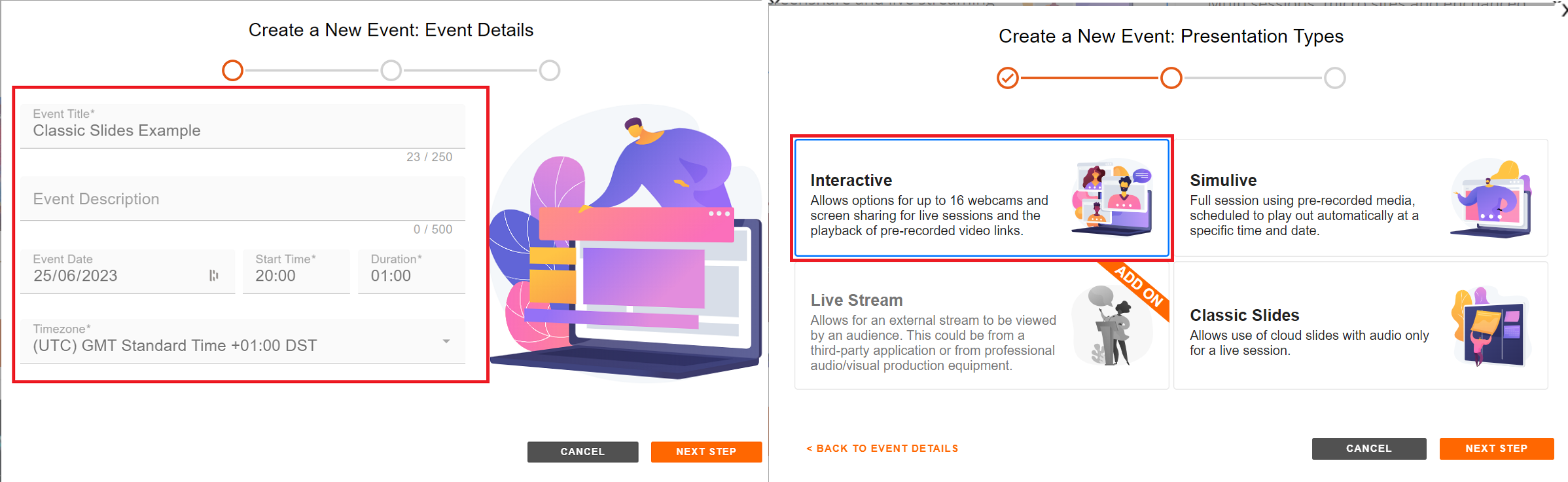
When the event is created the page will reload to the below ready for you to add in your content.
For help adding content to your registration and auditorium pages and more please click here.
Click here to understand how to run an Interactive event.