- Insite
- 📊 Event Reporting
- 📈 Event based Reporting
User Journey Report
The User Journey Report is a report which generates overnight and gives some more extensive information on an event, as well as collates multiple reports together for all the sessions within that event (whether that is a 1 session webinar or a multi-session virtual event).
To generate a User Journey Report, please follow the below steps:
- Select the Event you wish to generate a User Journey Report for and click the User Journey Report button.
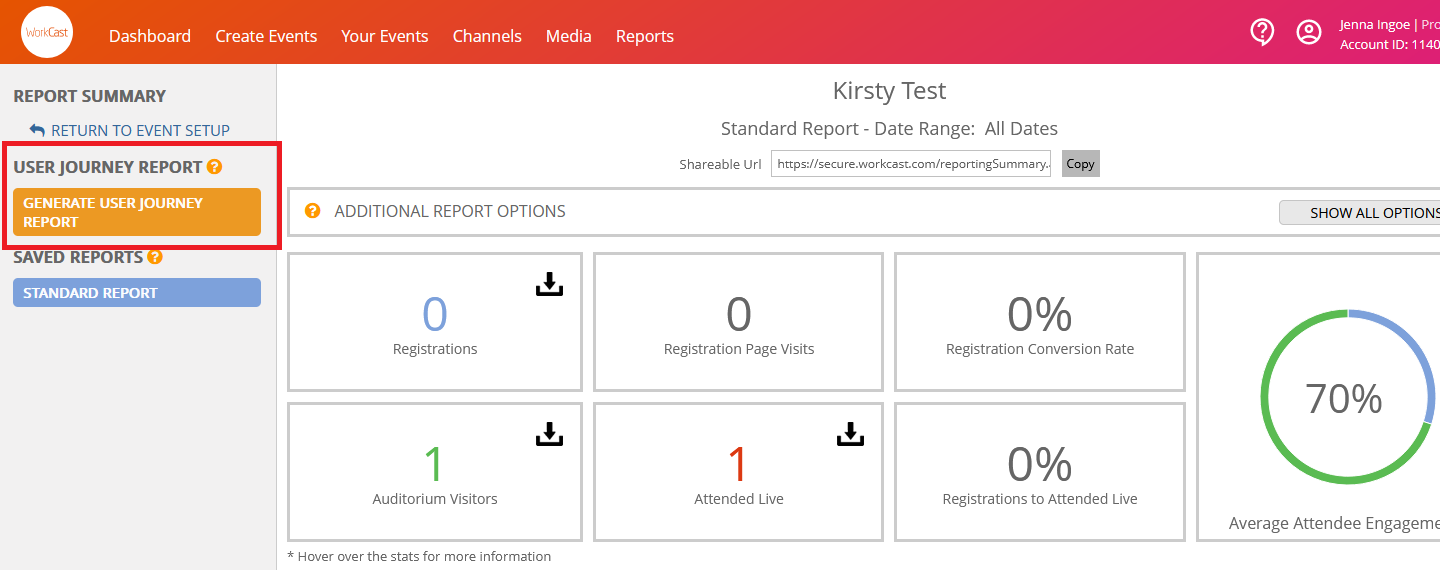
- On the popup, check box that states Create Extended Report and click Proceed.
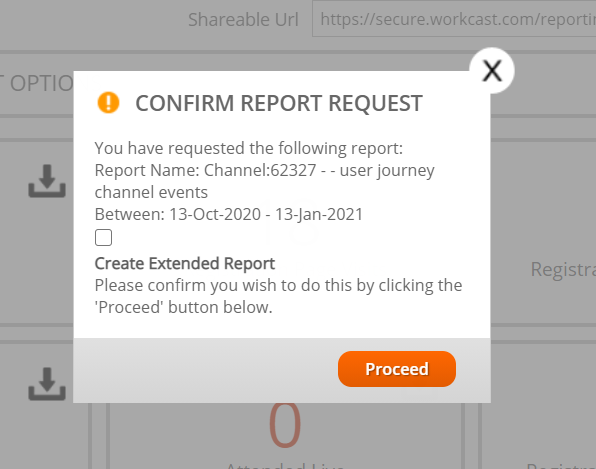
3. You will be taken to the Reports Tab.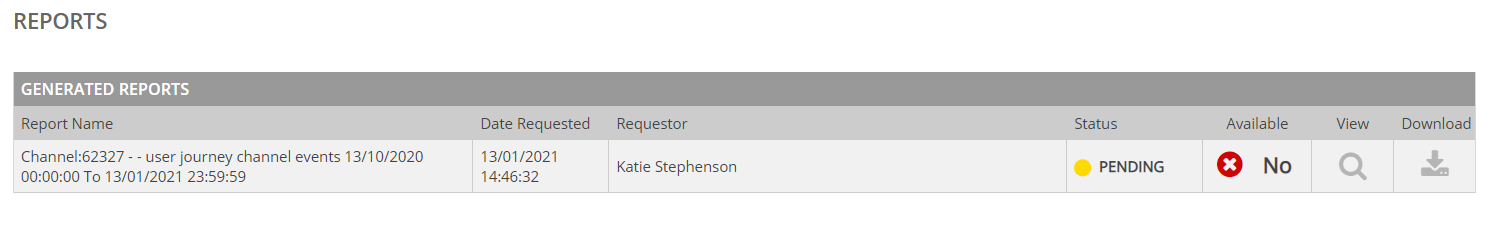
NOTE: The User Journey Report is generated at midnight (UK Time). This report will be available within 'Generated reports' for 3 days, it will then expire and remove from the Generated reports list.
4. You can then log back into the account after midnight UK time to view or download the details. (As long as you generated it prior to midnight UK time)
5. After midnight UK time, the red cross will be replaced with a green tick and a download button will appear. This will allow you to download the document into an Excel document format for 3 days before it expires.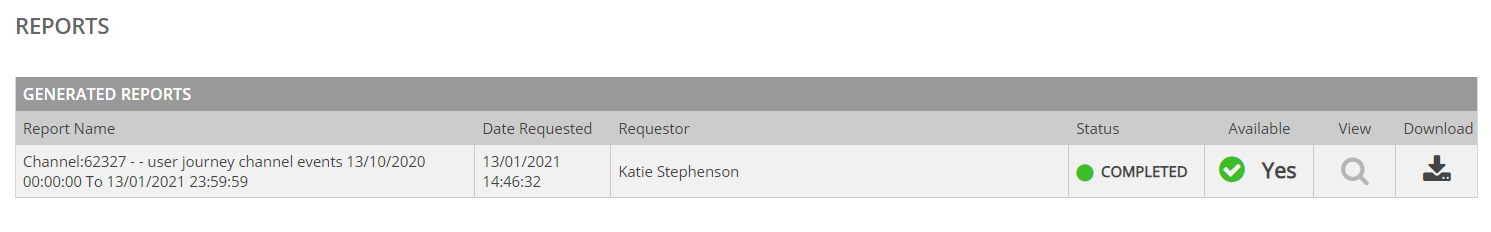
6. Please note that two excel documents will be available. The first document will be the Channel Event Activity Report and the other will be the Channel Events Report.
Channel Event Activity Report contains:
- IP/Browser standard information
- Viewing attended date and time
- Documents & link information
Channel Events Report contains:
- Standard registration fields
- IP/Browser standard information
- Viewing duration's & date attended/date left the page
- Engagement percentage
