Exhibition Platinum Sponsor
Learn how you can best use a Platinum Sponsor page within your Virtual Event
The Platinum Sponsor page is a great way to provide more information about one of your Exhibitors.
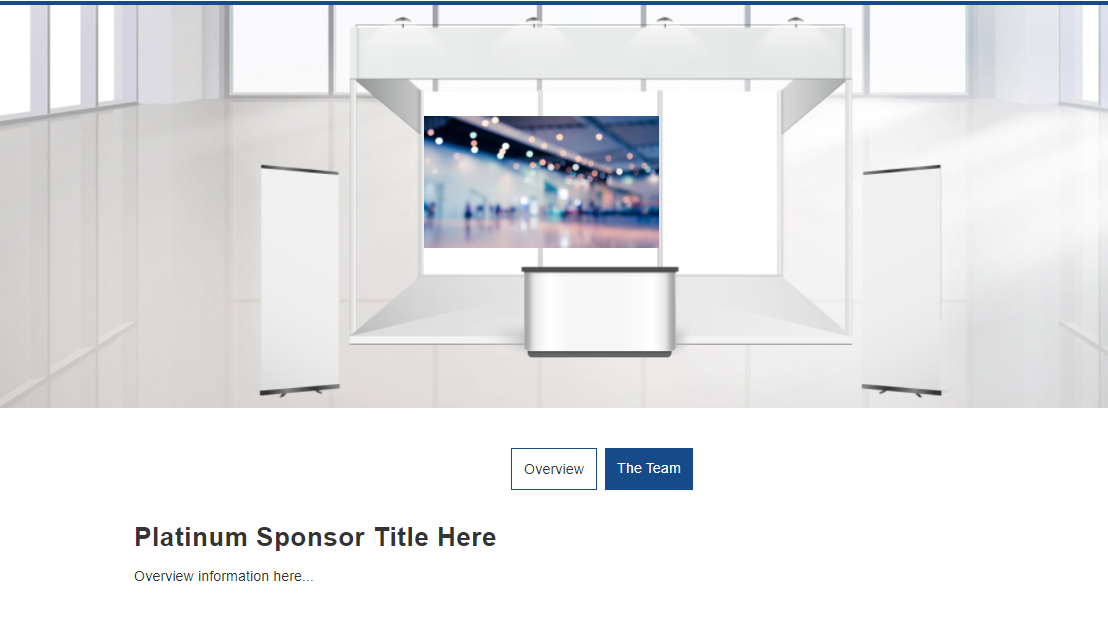
How to set-up your page content
To add the "Platinum Sponsor" to your event, you will need to add a new event session/page. Click Add Event Session, and select the Exhibition Platinum Sponsor (with video) session, and then click Add Selected.
You can add page content to show within the Overview section using the following fields on the "Platinum Sponsor" event session/page. This could be an overview of your sponsor session, for example.
- Heading
- Description 1
- Description 2
- Description 3
Please see the content editor page for guidance on adding your text.
| Remember: Click Save and Publish Draft |
How to set-up your filter
Navigate to the Exhibition Lobby section in the Filters tab. Here, you can add the event sessions/pages that you’d like to show.
To add an event session/page to this filter, simply click the plus icon, and search for your session. If you do not know the name of your event session/page, just click Search and you will see all available event sessions.
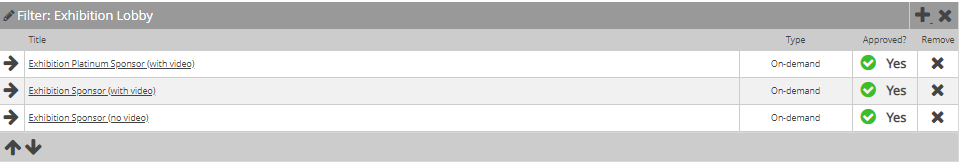
View this article if you are unsure how to add event sessions /pages
| Remember: If you make any edits to the filters, remember to refresh filter changes! |
What else can I add?
- Slides / Media
- Banner Images - please see the top of the page for an example.
- Resources
- Ask a Question
- Presenters
![workcast_logo_orange-01.png]](https://insite.workcast.com/hs-fs/hubfs/workcast_logo_orange-01.png?height=50&name=workcast_logo_orange-01.png)