Emails - Update title, date & time and links
If the below content boxes are greyed out please click here.
To change the title, date/time or add an alternative attendee access link please see below:

-
Email & Calendar title: This is auto populated when you first create the event with the Event title and does not change if the title is updated. Should the event title change or you wish for a different title to display, you WILL need to update this section so your event emails and the calendar are also updated.
-
Alternative Event Date Format: If left blank the date/time will display with the time and date as follows 12am (UK) on Thursday 27th April 2023. If you'd like the date and time to display in an alternative language or format add this here. I.e Thursday 27th April at 12pm BST
-
Alternative Attendee Access Link URL: This will be blank to start with and can stay blank for most events. However, if you are embedding your event onto another webpage but using the WorkCast emails, you will need to add the URL that the event is playing within here. This updates the join the event in the email communications and will direct to the link within the Alternative Comms link URL, rather than the WorkCast event page.
Please see below how this would appear:
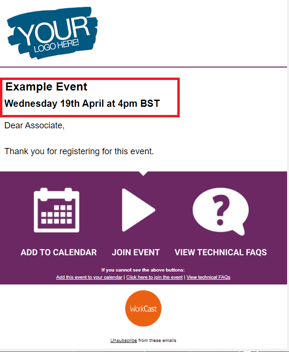

Once you've made changes to the above please ensure you click Save.
![workcast_logo_orange-01.png]](https://insite.workcast.com/hs-fs/hubfs/workcast_logo_orange-01.png?height=50&name=workcast_logo_orange-01.png)