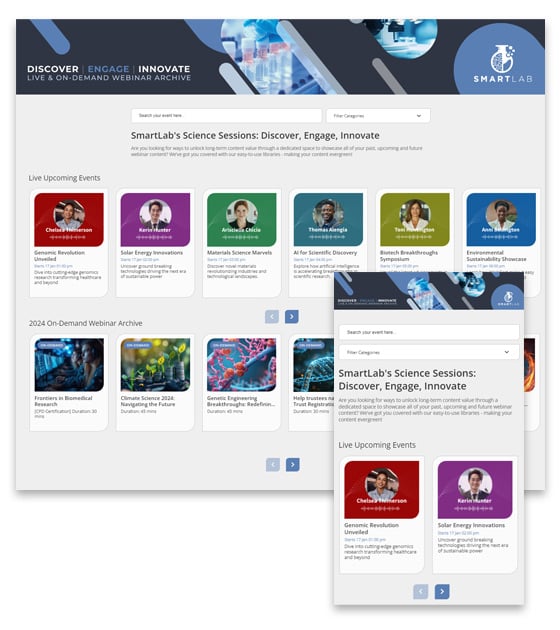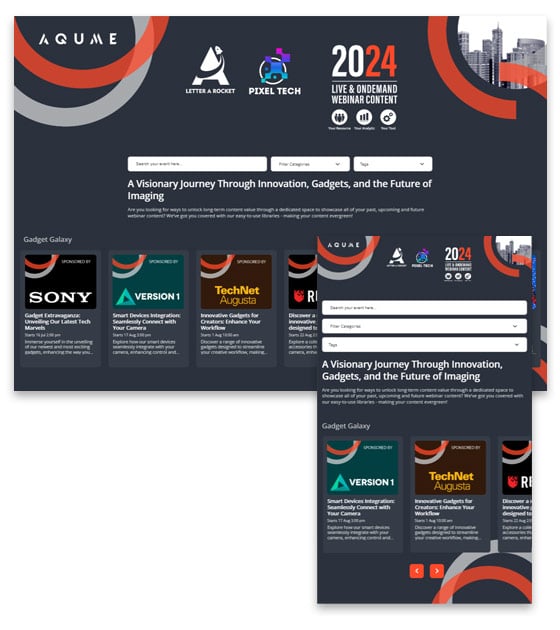Webinar Library Templates
WorkCast has a range of Webinar Library templates which allow users to group multiple sessions within a single lobby.
Key Functions within a Webinar Library Template:
- Sessions can be grouped within filters (e.g. Live, Upcoming or On-Demand). Alternatively they can all be kept within the same filter, there is no limit to how many sessions or filters you want.
- Search Functionality - To find a specific webinar you wish to view
- Category Filter - Show and hide specific categories
- Each session can include a Title, Short Description and an optional Thumbnail Image.
- Each session themselves can then link to the specific Registration URL or alternatively can link to a External Website if necessary.
Reel Webinar Library (Light Theme)
Reel Webinar Library (Dark Theme)
How can users access the Webinar Library
- Direct access to the channel lobby URL, then individual sessions prompt you to register to gain access to each event session.
How can a Webinar Library be branded?
- Background- This can be a Background Image, a Solid Colour or a Gradient.
- Thumbnails- We can take your brand guidelines and use the colour to brand either the Buttons, or Colour Overlay depending on your template of choice.
- Fonts- We can use any Google or WebSafe fonts. If your font is unavailable, we will find the closest alternative.
- Logos- We can load your logo onto our template and if you have an additional Secondary/Sponsor Logo too.
- Not sure on the design?- We can base the design of your current Website/Brand Guidelines or Master Template.
Useful Information:
- Branded templates- If your plan includes or if you have purchased a branded template, WorkCast will brand a template of your choice and ensure it reflects your brand. To view more around branded templates click here
- Supplying your assets- Learn about what you need to get started on having your very own branded master template here
- Popular plugins- Learn about some of the most popular plugins which can be integrated with your template here
![workcast_logo_orange-01.png]](https://insite.workcast.com/hs-fs/hubfs/workcast_logo_orange-01.png?height=50&name=workcast_logo_orange-01.png)